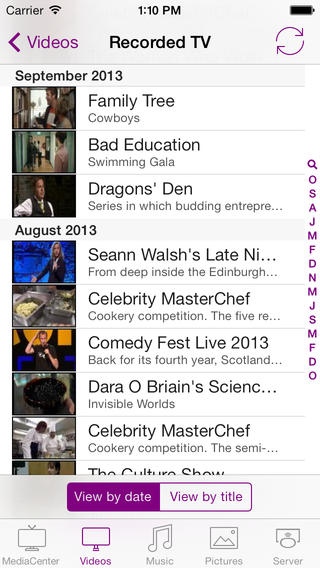Remote Potato 2014 - Stream music, movies, photos and more from your PC to your iPhone and iPad 2.0
Paid Version
Publisher Description
The #1 media streaming app is back, better than ever, for iOS7. Stream movies, music and pictures from your PC to your iOS7 (or iOS6) device - around your home, or even away from home over the Internet! -- Watch a movie on the bus! -- Listen to all the music from your home computer -- Show your work colleagues your home photos! "There just isn't anything else like this out there" - TekZilla Now you can enjoy all your home media, without syncing, wherever you are. Watch videos, stream music, view photos, all streamed live from your home PC over the Internet. With Remote Potato, your entire media library is in your pocket wherever you go! Videos are streamed in stunning quality - AVI, MP4 files, WMV, Quicktime most major video formats are supported. Main features: Watch videos, movies or recorded TV shows - streamed live from your home PC over 3G or WiFi! Stream songs from your home music library - anywhere in the world, over 3G or WiFi. Remotely view your photos in crystal clear detail; download or email them to friends. AirPlay support: send movies and videos to your television via an AppleTV. Designed for iOS 7 - smooth interfaace, great look and feel. Integrates fully with Windows Media Center - schedule recordings, browse EPG: see below. Sync up albums and songs for offline access. Fast and responsive background fetching of data. Listen to music in the background while using other apps. Control music playback from Bluetooth or Apple remote headphones. If you're a Windows Media Center user, you'll also benefit from full integration : browse the TV guide, schedule recordings, stream recorded TV, listen to your music, and more. Home late from the office? Just use Remote Potato to record that sitcom! All this in one app at a great price. ** TOP-RATED: The Remote Potato iPhone app V1 is consistently rated at 4-5 stars in the App Store! ** Download today to take your entire media library with you, wherever you go. This app requires that your home PC is running Windows XP (SP3)/ Vista, Windows 7 or Windows 8 and our 'Remote Potato' application which can be downloaded free-of-charge from www.remotepotato.com. Windows Media Center integration requires Windows 7 or Windows 8 We advise that you install Remote Potato server onto your home PC before purchasing this app. ____________________________ PRESS QUOTES - REMOTE POTATO SERVER: "Works great.. ..simple to install" - The Digital Lifestyle "...a great app.. ..this makes me happy!" - HD Nation "...really impressive. Once it's set up, you can stream any recorded show to any browser, schedule and manage your recordings, and do pretty much anything else you can do from directly inside Windows 7 Media Center." - LifeHacker "Provides the core functionality that many Media Center users have been desperately waiting for." - The Digital Media Zone ____________________________ - Streaming of videos is subject to CPU capabilities, available bandwidth and compatible video files - see our website for more information. Trademarks: Windows is a registered trademark of Microsoft Corporation in the United States and other countries. This app is not endorsed or written by Microsoft and is provided as a third party utility. AS DETAILED ABOVE, THIS APP REQUIRES THAT YOU HAVE A DESKTOP COMPUTER AT HOME RUNNING WINDOWS - MAC OSX IS NOT CURRENTLY SUPPORTED.
Requires iOS 6.0 or later. Compatible with iPhone, iPad, and iPod touch.
About Remote Potato 2014 - Stream music, movies, photos and more from your PC to your iPhone and iPad
Remote Potato 2014 - Stream music, movies, photos and more from your PC to your iPhone and iPad is a paid app for iOS published in the Recreation list of apps, part of Home & Hobby.
The company that develops Remote Potato 2014 - Stream music, movies, photos and more from your PC to your iPhone and iPad is FatAttitude. The latest version released by its developer is 2.0.
To install Remote Potato 2014 - Stream music, movies, photos and more from your PC to your iPhone and iPad on your iOS device, just click the green Continue To App button above to start the installation process. The app is listed on our website since 2013-10-12 and was downloaded 6 times. We have already checked if the download link is safe, however for your own protection we recommend that you scan the downloaded app with your antivirus. Your antivirus may detect the Remote Potato 2014 - Stream music, movies, photos and more from your PC to your iPhone and iPad as malware if the download link is broken.
How to install Remote Potato 2014 - Stream music, movies, photos and more from your PC to your iPhone and iPad on your iOS device:
- Click on the Continue To App button on our website. This will redirect you to the App Store.
- Once the Remote Potato 2014 - Stream music, movies, photos and more from your PC to your iPhone and iPad is shown in the iTunes listing of your iOS device, you can start its download and installation. Tap on the GET button to the right of the app to start downloading it.
- If you are not logged-in the iOS appstore app, you'll be prompted for your your Apple ID and/or password.
- After Remote Potato 2014 - Stream music, movies, photos and more from your PC to your iPhone and iPad is downloaded, you'll see an INSTALL button to the right. Tap on it to start the actual installation of the iOS app.
- Once installation is finished you can tap on the OPEN button to start it. Its icon will also be added to your device home screen.